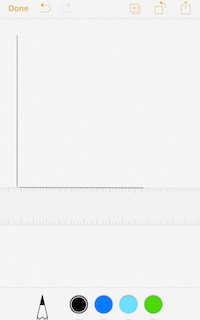I have been a fan of Notes for years! I started out using the Notes program on my mac and used it for everything, and sadly, I mean everything, including usernames andpasswords. Thankfully I learned many years ago safer means of account login storage and abandoned my sticky note ways on my Mac.
What I missed most about my sticky notes was a quick and all in one location for things I needed to jot down, hello and welcome notes! Notes has been out for many years and it’s certainly nothing new on iOS or macOS. Notes is an incredibly versatile program and one that I rely on heavily as another tool for keeping me organized and in order. I’ve written in the past about reminders, but I admit, try as I might I just can’t get away from Notes and find its versatility in features to be something that reminders just can’t compete with. There are several features within the notes program that go beyond just taking a simple note, and I want to share some of my favorite features.
Syncing
I think the ability to sync my notes across all of my devices is hands down the number one reason I use and just can’t break away from this handy little app. I can write a note on my computer and it automatically sends the note to my iPad and iPhone. With iCloud turned on and note syncing your notes update across all devices that are logged into your iCloud account. There is one catch to the auto syncing that is new in the last year or so. In order for your iOS devices and your Mac to get your notes you do need to make sure that in addition to to iCloud being turned on, all of your devices need to be running the latest OS. Last week I had an issue where my notes were syncing from my iOS devices to my Mac, but not from my Mac to my iOS devices. A quick look at my devices revealed I hadn’t run my most recent software updates.
Drawing
Did you know that you can draw within the notes program? Notes allows you to actually write a note in your own handwriting, but also allows you to draw and there is even a handy ruler so you can draw straight lines. There are a variety of colors to choose from to put a pop of color in and you have a choice of a pencil, and two marker options. The details aren’t as responsive or detailed as that of say the iPad Pro. But this little feature allows for handy on-the-go creations. You can easily and quickly sketch out an idea via e-mail, text and even social media. This feature only really works on the iOS, you can do some similar actions on the Mac via Mark Up.