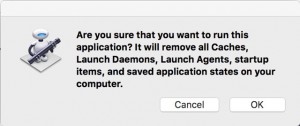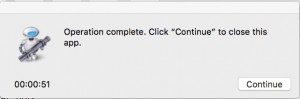For your possible interest, here is an offer from a member of a Forum I belong to at the Arizona Macintosh Users Group (AMUG). I don't know Jak Kevser, so any questions should be directed to him.
Jim Hamm
I want to sell an unopened boxed late 2014/mid 2015 iMac 5K 27” 4.0 GHz
__ 1TB SSD
__ 32GB (4x8GB) OWC RAM separately and included (iMac bought w 8GB)
__ fastest graphics card at the time-- AMD Radeon M295X with 4GB video RAM
__ extended warrantee included (has two years left)
__ new extended USB keyboard (w numeric keypad)
It is all still unboxed due to being out of town a lot this past year and other extenuating circumstances.
I never got the box even opened let alone set up. (I am wanting to sell it so I can get the new 2015 version for it’s 64GB RAM capability and slightly larger color gamut)
I’d rather first entertain an offer from an AMUG person than sell on Amazon or eBay. I realize I’m taking a hit on this seemingly minor upgrade attempt, but it’s what I’d like to try to do.
This is one screaming machine, often beating the most recent Mac Pro plus a gorgeous 5K display and really fast 1TB SSD root drive.
Cheers,
Jak Keyser
Info on original payments below —
Apple at list was around $4516 (w 32GB RAM) plus $383.86 sales tax for 32GBGB RAM at the time = $4,899.86 plus shipping (unknown).
I got a good discount from Adorama which saved on extended warrantee (saved $118), no taxes ($383.86) and free shipping.
OWC memory saved $206 ($600 Apple - $394 OWC = $206 saved), plus you can sell the 8GB that shipped in the iMac.
DETAILS
I paid $4,192.00 ( Adorama with discounts at $3,798 plus OWC 32GB RAM at $394 = $4,192)
as follows — copied and pasted from invoice:
Apple 27" iMac with Retina 5K Display, 5120x2880, Intel Core i7
Quad-Core 4.0GHz, 8GB RAM, 1TB Flash Storage, AMD Radeon
M295X, Mac OS X 10.10 Yosemite (Late 2014) 1 $3,749.00 $3,749.00Apple AppleCare 3 Year
Extended Protection Plan for iMac 1 $118.00 $0.00
Apple USB Extended Keyboard with Numeric Keypad, USA 1 $49.00 $49.00
Subtotal: $3,798.00
Shipping & Handling: Free
Taxes: $0.00
GRAND TOTAL: $3,798.00
I also have 32 GB of RAM from Other World Computing for:
OWC1600DDR3S32S 32GB DDR3L PC12800 1600MHz Kit (8GBx4) 1 1 $394.00 EA $394.00
iMac 5K w keyboard, warrantee, plus 32GB RAM Grand grand total: $4192.00
Info on cost if purchased through Apple earlier this year
Without discounts, ordered from Apple would have been
approximately $3798 + $118 warrantee + $600 (for 32GB RAM) = $4516.00
+ $ 383.86 sales tax (Phx @ 8.5%)
if purchased through Apple $4,899.86 plus shipping
(I don’t think custom configuration had in-store pickup at the time)