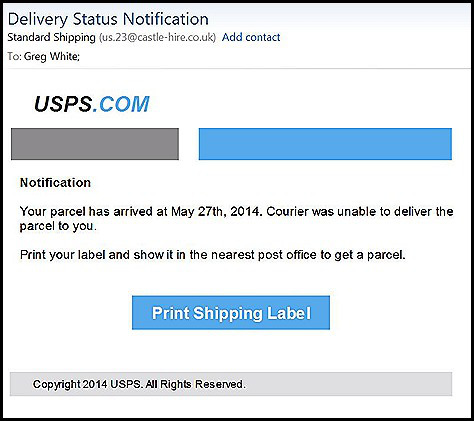At the June 21 joint meeting of the Prescott Computer Society (PCS) and PMUG at the Prescott Public Library John Carter presented a program on iCloud. His notes are here on Tips 'n Tricks. Take a look at the list of interesting info Mary Ann Clark has posted on pmug.us under the heading of Benefits. John's got 18 articles there.
Essential for OS X Mavericks
"If you're running OS X Mavericks, here is an article describing what the author considers as 11 essential utilities you might consider using," Jim Hamm writes. See what you think. . .
8 Simple Tips: Secure Mac from Malware, Viruses & Trojans
Two key words jump out here: "simple" and "secure." Jim Hamm has found a very helpful site at OS X Daily. Read these 8 tips here.
What's Happening
Get the idea that your hour-long TV news program has not covered all the world news that’s happening? They’ve put in some cutesy pieces to lighten up the otherwise bad news from here and there? The Internet to the rescue!
Go to www.onlinenewspapers.com and you’ll see this. (Click to enlarge, click again to return to this view.)
It’s interesting to see their take on news happening in other nations of the world. It’s even interesting to see the ads on their websites!
See the latest Apple news? http://www.apple.com/hotnews/ And at the bottom of that page see Recent Press Releases. There’s a link to the side to click for iTunes Movie Trailers. When you click on the little RSS button it takes you to NetNewsWire so you can keep informed, along with the other sites you want to keep current.
How are the 400+ Apple stores doing? https://www.apple.com/retail/storelist/ Scroll through the list of the states for the city you want to check out. On the right side near the top choose a country or region: 16 nations have Apple stores. The largest store in the world is in Amsterdam, according to Wikipedia. The first glass staircase got design patent in 2002 in the U.S.
Look here for lots of news. http://www.thebigproject.co.uk/news/ This site has worldwide news in English, along with 15 in “Europe - Original Language.” There’s Miscellaneous News with listings of News Aggregators and Blogs, News Podcasts: BBC, CNN, Guardian, Financial Times, NPR, and Voice of America. Under Minorities: 4 links, even Children’s News with 4 links, Good News with 3 links.
Here at http://www.refdesk.com/paper.html lists the US newspapers by states. Then scroll down to their listings of world newspapers by area, then 63 national news sites (The Arizona Republic link is on this list), and 24 Worldwide News Sites.
What's File Sync -- and Why Should I Care About It?
David Passell sends some links to info about file sync. https://www.dropboxatwork.com/2014/05/what-is-file-sync/#.U6OElyVai9Y.email
Then there's this additional . . . "this was sent via http://addthis.com. Please note that AddThis does not verify email addresses." And then, "make sharing easier with the AddThis Toolbar:http://www.addthis.com/go/toolbar-em And finally, "To stop receiving any emails from AddThis, please visit: http://www.addthis.com/privacy/email-opt-out?e=ROQqiz.dD4wggiKcP4oqi2GBKps
A Must-Have iOS App
"How many times have you wanted to access a file that is on your computer (Mac or PC) from your iPad, iPod Touch, or iPhone? Even if it was only once, you know how frustrated you got because it just didn’t seem like it would be possible," begins John Carter.
Now, John offers some helpful info. "Enter FileBrowser from Stratospherix.
Want to Beta Test Yosemite?
"Are you feeling daring and would like to be a beta tester of OS X Yosemite? Here is a link that tells you how to do so," Jim Hamm notifies us. Any takers, respond quickly for a chance to get chosen.
June 2 Excitement
With three headlines, “Apple Unveils iOS 8, the Biggest Release Since the Launch of the App Store” and “Apple Releases iOS 8 SDK with Over 4,000 New APIs” and “Apple Announces OS X Yosemite” we get a glimpse of the excitement, dated June 2.
http://www.apple.com/hotnews/
Some Specific Malware Emails
"Of course you already know not to click suspicious emails so you don't end up with a virus or some other malware. Following are some examples that Greg, a blogger I follow, wrote and shows some of the suspicious emails he and his wife have been recently receiving. As he says, just be careful." And thanks to Jim Hamm for this new alert.
Security Precautions for Protection
"If you should decide to use two-step verification as a further protection from ransomware and other malware, here is an article with details on how to go about setting this up," writes Jim Hamm.
And John Carter sends this advice: "If you get a notice from USPS to click on a button to open a shipping label to print, don’t. Any email is safe to open. Just don’t click on anything unless you have verified what you are clicking on."
Half of American Adults Have Been Hacked
Yes, there's more about hacking! Jim Hamm alerts us, "I just read the following article wherein it is estimated half of all American adults were hacked this year! Hacking for ransomware or credit card or other personal information has become big business, it seems. Why is this so? The article succinctly puts it as follows: '...we're increasingly moving our lives online'...
Ransomware Attack: What To Do
" Here is another article discussing what to do if your iPhone or iPad is hacked for ransomware." And, of course, Jim Hamm immediately gets our attention. "Unfortunately, hacks such as this are becoming more frequent as the following quote from the article mentions:
'Database breaches are becoming far too common, with eBay, Adobe, Yahoo, and Target all falling victim in recent months.'
Jim's advice is, "It seems the best thing to do to prevent this is to switch to a two-step verification process on your device.....
iPhone Security
Some iOS Apps Are FREE Today
With the headline of "Top Paid iOS Apps Gone Free on Memorial Day 2014; Grab Them All" we can see what grabbed Jim Hamm's attention. The article goes on to say " . . . several developers have offered their apps completely free of charge . . . seven very highly-regarded titles making our list here today . . . " See here.
Speed Increase for SSD
"Here's an article on a possible speed increase for SSD's. (Solid State Drive) Will be interesting to see how this develops," notes Jim Hamm.
What is a Computer Port?
"You've probably heard the term 'port' mentioned when discussing computers. What, exactly, is a computer port? Here is an excellent explanation from the 'Ask Leo!' newsletter," Jim Hamm informs us. See it here.
Canon Announces Printer Incompatibility
Announcement of printer/Win8 incompatibility came from Canon to John Carter. He got their eNewsletter, and you can find the whole list here.
Warning From CableONE
Another phishing scam has surfaced. David Passell sends a copy of an email from CableONE, instructing customers to "please disregard any mail you receive that contains the following message, as it is a phishing scam: 'Your account is due and needs to be upgraded immediately. Please review billing details and upgrade or we will disconnect you from services.'" It goes on to detail a false link that is NOT a CableONE webpage. Here is more info from Cable ONE Cable ONE Support Site
Security, Privacy, Anonymity Tips
Everybody wants to know more! Security and Privacy are huge topics these days. Today's PMUG meeting featured Ward Stanke, and his helpful notes with lots of links have already been posted by Mary Ann Clark to the PMUG page here: http://pmug.us/wordpress/wp-content/uploads/2012/12/2014-05-17-PMUG-Security-and-Privacy.pdf
More to Say, More to Write
Add to iTunes as a Spoken Track. Make New Sticky Note. Summarize.